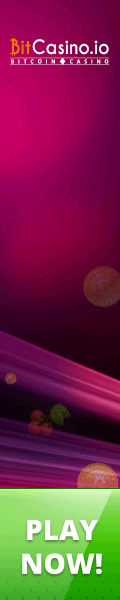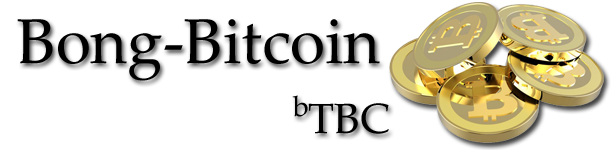
|
BTC Difficulty: 0
Faucet count: 155 |
|
|
Recent Articles
Bitcoin and Cryptocurrency Litigation
Utilities
Bitcoin Paper Wallet - Print safe paper Bitcoin wallets |
How to Mine LitecoinBitcoin is becoming harder and harder to mine as the difficulty rises. As of 5/15/13, the difficulty jumped to 11,187,257.5. Unless you have thousands of dollars to spend on new mining gear, such as the recently released ASICs, which can mine at 5-60Gh/s, you're pretty much out of luck. Sure, you can mine with the video card you have, but it will be slow, and depending on whether it's an Nvidia or an ATI card, it may not even be worth the time and/or energy costs. Fortunately, there are alternate cryptocurrencies out there. Some are mere clones of Bitcoin, and others offer something unique. Litecoin is similar to Bitcoin, except that blocks are solved every 2.5 minutes, rather than Bitcoin's 10 minutes. The network difficulty adjusts quicker than Bitcoin because of this. Another difference is that the Litecoin network will produce 84 million Litecoins, four times as many coins as Bitcoin. Also, Litecoin uses scrypt instead of SHA-256 for its proof-of-work algorithm. Scrypt is memory-intensive, which makes it more suitable for CPU and GPU mining. To start mining Litecoin, the first thing you could do is install a wallet client and create a wallet. You don't need a wallet until you get a payout from a mining pool, but it doesn't hurt to have one ready. Github has a Litecoin client download page, which can be found here. Choose the appropriate version for whatever OS you're running and then install it. The Litecoin client has a built-in miner, so if you wish to use this one, you're almost done. 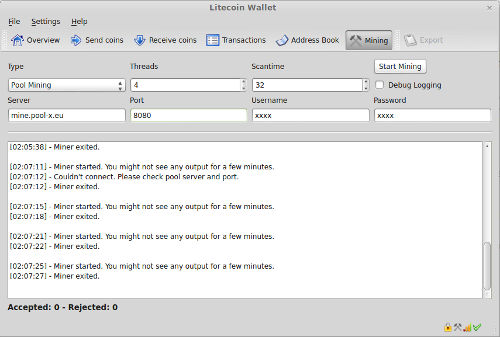 Litecoin-qt client, mining tab Next, you'll want to find a Litecoin mining pool. There are several to choose from, but I'll only list a few.
Pool
URL
Port(s)
Min. Withdrawal
Register at one of these and set up at least one worker/slave. If you don't want to use the Litecoin client to mine, you have some options. ScryptMiner GUI is a good choice. In Windows, it's as easy as downloading, installing, and running. In Linux, you can either use Wine to run ScryptMiner or you can download the Linux version, which is essentially just the minerd program. Here is an example of using minerd in a terminal on Linux for the Pool-X.eu pool. Just cd to where your program is and enter: ./minerd -q -a scrypt -r 999 -t 4 -s 15 --url http://mine.pool-x.eu:8080 -u Username.Workername -p Password
-q - Quiet mode (disables per-thread hashmeter output). Depending on your anti-virus, you may have to disable it or add an exception while you install and/or run the miner, since they don't like minerd. They added it to their master lists since people have included it in malware so they can set up botnets and mine Litecoins on potentially thousands of zombie computers. The program is safe to use! Now just sit back and let your computer mine away!
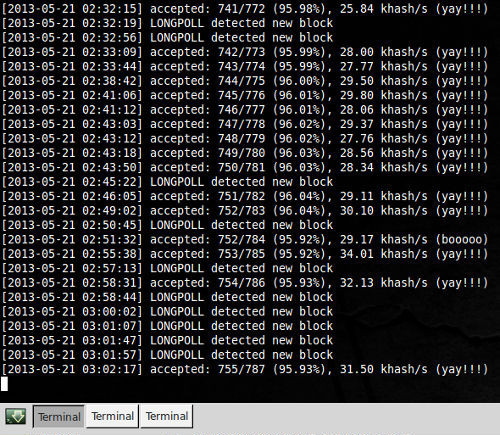 Running minerd in a terminal on Linux in quiet mode |
  
Half Hour Faucets Half Hour Faucets Basic BTC Faucet BitCats Bitcoin Earn Bitcoin Spain Bitcoins 4 Free BTC 4 You BTC Mine Can Has Bitcoin El Bitcoin Gratis FaucetBTC Fr33 B1tc01n5 Free Bitcoins 4U FreeBitcoins.me FreeBTC Ganey FreeBTC4all Get Bitcoins Quick Get Free Bitcoins Daily Green Coins HotBitcoin Nahtnam's Faucet nioctib.net Payfaucet PinkTussyBitcoins Raw Bitcoins Sr Bitcoin Surf4Bitcoins TheBitcoin.me TheFreeBitcoins Virtual Faucet Hourly Faucets Hourly Faucets 2Unlimited BitBaol Bitcoin Aid Bitcoin Faucet Beta Bitcoin Information Bitcoin Zebra Bitcoin43 BitcoinFaucet BitcoinFlood BitcoinForest bitcoins4.me BitHunter BitSec BTC1Hour Faucet CasViews Faucet CoinBooster Cryptocoins Daily Bitcoins Daily Free Bitcoin DoubleBitcoins EnergyBTC Faucet Holes Faucet of Galatorg Freak Faucet FreeBitcoin Freebitcoinwin FreeBTCBay Funny Faucet Gratisbitco.in HelloBitcoins HotSwap's Faucet Killer Faucet KVVS Bitcoin Faucet Megabitcoin Faucet MiniFaucet MMOclub Free Bitcoin Multifauceted Netai Bitcoin Faucet Phoenix Faucet PlayBitcoinGame Red Coins RoninFaucet Share Faucet Star Faucet Super Faucet TakeCoin.tk The Doors of Galatorg The Flying Faucet TRZN uAdz.biz Various Time Faucets Daily Faucets One Time Faucets Other Faucets Tasks Tasks
BitBillions | GBBG BitFeud iwantacar.com My Bitcoin Rewards QoinPro BTCClicks Bitcoin Flood EarnCrypto Surf Scientist ABitBack Coin Tasker Bit to Click BitcoinGet PTC Bitcoin Bitcoin Blizzard Binbox.io adf.ly CoinURL VisitBit CoinAd BitcoinClix BitBucks WhiskChat coinpr0n! Rugatu CoinJabber BitVisitor CoinByCall BitCoin4YOU BitGigs Work for Bitcoin Coinality Bitcoin Jobs BitcoinSurvey CaptchaCoin Coinworker BitVisit Reefer Clix Free Digital Money BTC 4 Free Cointube.tv Push Button Get Bitcoin iWantFreeBitCoins Earn Free Bitcoins Easybitco.in Earn the Bitcoin VideoBTC
|
|
| ©2019 Bong-Bitcoin | Donations: 1BongftbUxAXA9MqMr489H5g2ejwVLeTRd | Sitemap | Contact | ||